Page contents (click to go directly to that section):
Basic Email program setup
Use the following settings on your desktop, web or mobile email programs:
IMAP/POP3: mail.askleomedia.com – Security: SSL/TLS
SMTP: mail.askleomedia.com – port 465 – Security: SSL/TLS
Username: your full email address
Password: your password
Authentication is required on both send and receive.
Webmail
Webmail is available at:
https://mail.askleomedia.com:2096/
You’ll be asked to login:
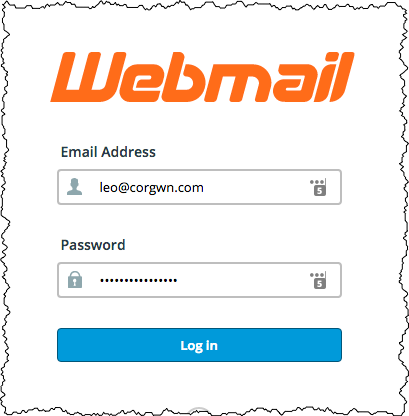
Enter your email address and password as shown and click OK.
You’ll then be presented with a choice of what email interface to use:
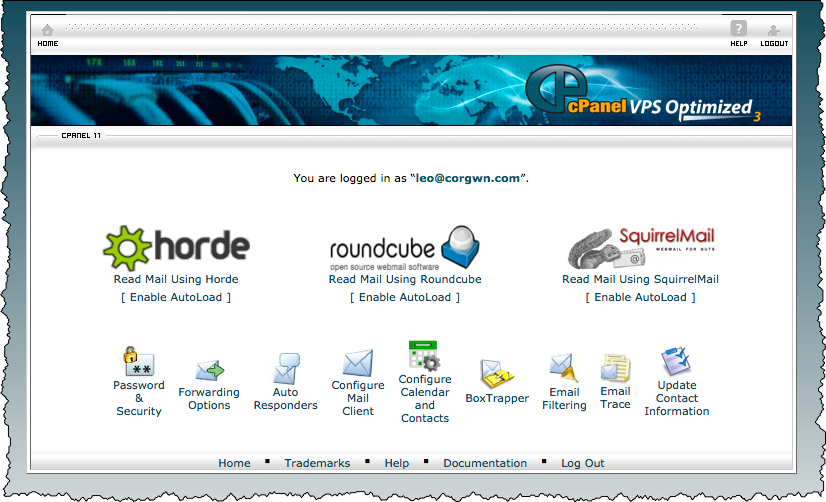
Any of the three will access your email – it’s really a matter of personal preference as to which one you’re most comfortable with. I tend to use Horde. Click on the one you want to access your email on the web.
After which you’ll get the main email interface.
Typically you’ll click on Inbox on the left to access the contents of your email inbox. As long as your other devices are using IMAP to access email, changes made here will be reflected across those other devices as well.
Changing your password
To change your email password login to webmail as above, except that instead of choosing an email interface, click on “Password & Security” near the bottom.
The result is a pretty standard Change Password form:
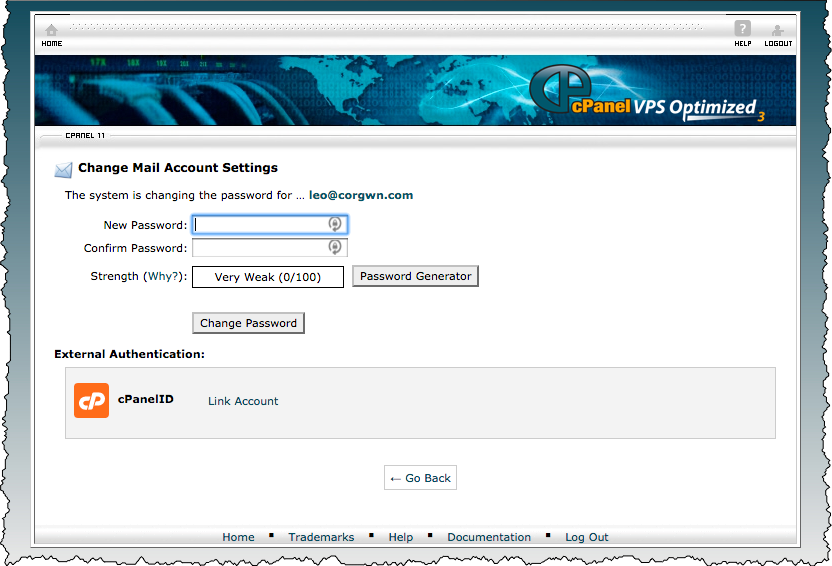
Ignore the stuff about cPanelID.
Please note that if you forget your password we can’t recover what it was – all we can do is set it to something new.

